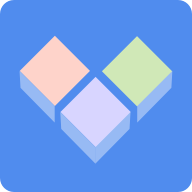Smart Switch Mobile
9.5.03.0 Latest version
Samsung Mobile Phone Replacement Assistant App

Introduction
Smart Switch Mobile is an application designed specifically for Samsung smartphone users to easily migrate data. Through wireless or wired connections, users can quickly transfer contacts, text messages, photos, music, videos, and other files from their old devices to their new devices, achieving one click device replacement. The software has a simple interface and convenient operation, eliminating the tedious process of data backup and recovery.
Smart Switch Mobile Description
-Note: Some Galaxy devices default to Smart Switch Mobile. (Galaxy S7/S8/Note8/S9/Note9)
*Galaxy S7/S8/Note8/S9/Note9: Please click on [Settings]>[Cloud and Account]>[S Switch Assistant] to open Smart Switch Mobile.
Easily transfer content to your brand new Samsung Galaxy.
With the S Switch Assistant, you can freely move contacts, music, photos, calendar, text messages, device settings, and more to your new Galaxy device.
Transferable Objects
Android device owner
-Wireless transmission between Galaxy devices: Android 4.0 or higher
-Transfer from compatible Android devices to Galaxy devices: Android 4.0 or higher (please note that non Samsung devices with Android versions below 6.0 can only connect to Galaxy devices that support mobile AP)
-Wired transmission: Android 4.3 or higher, charging cable, USB OTG data cable
IOS Device Owner - Use the most suitable option for you:
-Wired transfer from iOS device to Galaxy device: iOS 5.0 or higher, iOS device data cable (Lightning or 30 pin), USB OTG data cable
-Importing from iCloud: iOS 4.2.1 or higher and Apple ID
-Using iTunes for PC/Mac transfer: Smart Switch PC/Mac software
BlackBerry device owner
-Wireless transmission: BlackBerry OS 7 or 10 (Mobile AP)
-Wired transmission: BlackBerry OS 7 or 10, transmitted via USB OTG data cable
Windows Phone Owner
-Wireless transmission: Windows OS 10
*Attention: For more information and step-by-step guide, please enter http://www.samsung.com/smartswitch
What content can be transmitted?
-Contact, calendar (device content only), information, photos, music (content without DRM only, iCloud not supported), video (content without DRM only), call history, memo, alarm, WLAN settings, wallpaper, documents, application data (Galaxy devices only), and home screen layout (Galaxy devices only)
-You can upgrade your Galaxy device to M OS (Galaxy S6 or higher devices) to send application data and home screen layout.
supported devices:
Galaxy: All recently launched Galaxy phones and tablets (starting from Galaxy S2)
*Note: For Galaxy S2, older versions of the operating system (GB/ICS) may cause incompatibility issues. If your S2 is not working properly, please try again after updating the firmware.
Other Android devices:
-HTC, LG, Sony, Huawei, Lenovo, Motorola, PANTECH, Panasonic, Kyocera, NEC, SHARP, Fujitsu, Xiaomi, Vivo, OPPO, Coolpad (DazenF2), RIM (Priv), YotaPhone, ZTE (Nubia Z9), Gionee, LAVA, MyPhone (My28s), Cherry Mobile, Google (Pixel/Pixel2)
*Note: Due to device compatibility and other reasons, it may not be possible to install and use the S replacement assistant on certain devices.
To transfer data, there must be at least 500MB of available space in the internal storage of both devices.
If you use a wired connection, your device must support the "Transfer Media Files (MTP)" USB option to allow content transfer.
3. If your non Samsung device always disconnects from the wireless network, please go to [Advanced Wi Fi] on the device, turn off the "Wi Fi initialization" and "Disconnect Wi Fi connection with poor signal" options, and then try again.
(Depending on your device manufacturer and operating system version, the above options may not be available.)
How to use Smart Switch Mobile
1. Download and install the S replacement assistant from Samsung to run, but permission is required before use;
2. Then you can choose between "sending data" and "receiving data" according to your own needs;
3. Select the connection method for the device;
4. Select the model of the old device;
5. After starting to search for connections, you can select data for transmission.
- App Name
- Smart Switch Mobile
- Version
- 9.5.03.0
- Size
- 24.32M
- Date
- December 02, 2024
- Genre
- Networks Apps
- Requirements
- Android 8.0+
Similar Apps