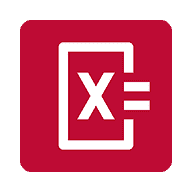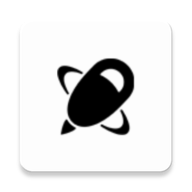
Spatial Touch Apk
1.1.13 Latest version
Suitable for various environments and postures

Introduction
Spatial Touch is a groundbreaking application that changes the way users interact with mobile devices. With an AI based gesture remote control, users can manage media applications without physically touching the screen. This application is designed for technology enthusiasts, accessible users, and users who want to enhance their multimedia experience through cutting-edge technology.
Main functions of Spatial Touch Apk
Aerial gestures:
Users can execute commands such as play, pause, volume control, and scroll in the air through simple hand movements.
Remote control function:
Operate equipment within a distance of up to 2 meters, suitable for various environments and postures.
Advanced gesture recognition:
Customize handheld filters according to user preferences to reduce false detections.
Backend operation:
Automatically activate and run in the background when launching supported applications.
Powerful security:
Process all data on the device without storing or transmitting personal information externally.
Is Spatial Touch Apk useful
Enhanced accessibility:
Suitable for users with physical limitations or requiring hands-free operation.
User convenience:
Suitable for situations where touching devices is impractical, such as cooking or exercising.
Seamless integration:
Easy to use with major streaming and social media applications.
Privacy Protection:
Ensure that camera access is only used for gesture recognition and not for recording or sharing data.
Usage of Spatial Touch Apk
Click:
The gesture of clicking in the air can achieve functions such as playing/pausing videos, skipping ads (on supported video platforms such as YouTube), skipping the opening (on platforms such as Netflix), and switching to the next video (on short video platforms such as Shorts, Reels, TikTok, etc.).
Drag:
Dragging left or right gestures can be used for video navigation (fast forward or rewind); Dragging up or down gestures can adjust the volume.
Two finger operation:
Two finger tapping can turn on/off full screen mode (on platforms such as YouTube) and switch to the previous video (on short video platforms);
Swipe left or right with two directions to scroll left or right, and go to the previous or next video;
Slide two fingers up or down to scroll up or down.
Instructions for using Spatial Touch Apk
1. Find the 'Spatial Touch' application and ensure that it is given the necessary permissions,
2. This includes camera permissions (for gesture recognition, only enabled during application use), notification settings permissions (for application updates and operation status notifications), and accessibility control permissions (for application control and screen clicks).
3. After installation is complete, click on the application icon to launch 'Spatial Touch'. When starting for the first time, some initialization settings and boot steps may be required. Follow the prompts to complete them.
4. Ensure that your device is in the same network environment as the device where the media application to be controlled is located (such as mobile phones, tablets, smart TVs, etc.), so that the application can connect and recognize the device correctly.
- App Name
- Spatial Touch Apk
- Version
- 1.1.13
- Size
- 57.62M
- Date
- November 19, 2024
- Genre
- Networks Apps
- Requirements
- Android 8.0+
Similar Apps