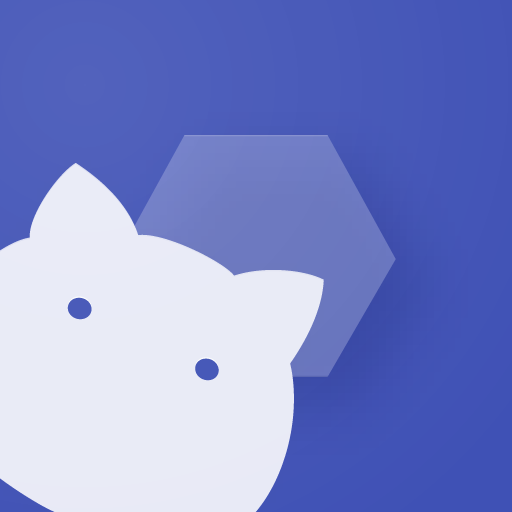Wechat HarmonyOS NEXT
1.0.3 Latest version
Higher security and smoothness

Introduction
WeChat HarmonyOS NEXT is a version developed specifically for compatibility with HarmonyOS systems. It officially debuted on the Huawei app market for mobile devices on January 9, 2025. Compared to the Android version, it has higher security and smoothness, allowing for smoother information exchange and operation during use, avoiding issues such as lag and frame drops.
How about WeChat HarmonyOS NEXT
1. During use, such as taking photos and videos, zoom can be used,
2. Achieve higher image quality output for photography and video recording scenarios.
3. The interface design is simple and the functional layout is clear, avoiding complicated operations.
4. And there is a youth mode, which parents can open and set accessible content to provide a safe usage environment for young users;
5. Support folding group chats and setting notes, making it convenient for users to classify and manage group chats; You can also search the official account and applet in the top search bar
WeChat HarmonyOS NEXT Main Features
-It has supported basic communication, social networking, WeChat payment, official account, applet, video number, live broadcast and other major functions.
-Chat and messaging: Supports sending text, images, videos, voice, emojis, and other types of messages in both individual and group chats;
-Audio and video calls: supports both voice and video calls;
-Moments: You can share different types of content with friends and support functions such as setting geographic location and selecting visible range;
-Youth mode: You can activate Youth mode and set accessible content
-WeChat Pay: supports functions such as sending and receiving red envelopes, transferring funds, and wallet management, and can conveniently use payment services in mini programs and web pages;
-More functions: you can use official account, applet, video number, live broadcast, listening and other functions to obtain content and services.
How to import chat records into WeChat Hongmeng version
Preparation tools: You need a spare mobile phone and a computer.
Backup records: Backup the WeChat chat records on the existing phone to the computer, and then transfer the backed up chat records to the backup phone.
Migration settings: Open the backup phone, enter settings, select chat, then click on chat history migration and backup, and select migrate to mobile/tablet WeChat.
Generate QR code: In the chat history migration interface, select all chat records and generate a QR code.
Scan QR code: Use the WeChat scan function on Huawei phones to scan the generated QR code and start migrating chat records.
By following the above steps, you can easily restore your chat history on the HarmonyOS version of WeChat and continue to enjoy the fun of communicating with family and friends.
What are the differences in user experience between the WeChat HarmonyOS app and other versions?
·Interface and operation aspects
Convenience of operation:
The HarmonyOS version is similar to the iOS version, where swiping left on the chat interface and address book interface can pop up corresponding functions, while the Android version usually has a long press pop-up function. In comparison, the HarmonyOS and iOS versions are more convenient and aesthetically pleasing to operate.
System camera call:
The HarmonyOS version can directly call the original system camera, zoom in when taking photos and videos, and achieve higher image quality output for shooting and video recording scenes,
And WeChat can only read the content confirmed by the user's shooting, while the Android and iOS versions of WeChat have relatively limited functions when calling the camera for shooting, such as not being able to directly use the zoom function of the system camera.
·In terms of performance fluency
System compatibility and smoothness:
Based on the HarmonyOS NEXT operating system, the HarmonyOS version of WeChat has better compatibility with the system, runs more smoothly, and significantly reduces lag and frame drops,
The smooth switching of various functions is like silk, greatly improving the efficiency of use. The startup speed is also faster, with almost zero latency when opening WeChat.
Timeliness of message push:
The message push system notification channel of Hongmeng version WeChat allows timely receipt of the latest messages even if the background is cleared or the application is forcibly closed,
And there is no delay at all, while the Android version may experience message push delays or delays in some cases.
·In terms of functional details
Privacy Protection:
When retrieving the gallery, the HarmonyOS version of WeChat can only read the image selected by the user,
And the Android version of WeChat can read all the image information in the gallery,
The HarmonyOS version of WeChat has stricter privacy protection measures, avoiding the possibility of privacy leakage from the source.
File caching and sending:
Hongmeng version WeChat sends different WeChat accounts/groups for files with the same format and suffix,
Cache only once and automatically delete the original image file after 14 days, only able to read compressed files;
The Android version of WeChat is relatively complex in terms of file caching and management, which may take up more storage space.
Chat operation efficiency:
The HarmonyOS version of WeChat supports left scrolling to delete chats in the chat interface, which is more efficient,
There is a zoom in effect when copying text, making it easier to see the text clearly. The Android version of WeChat has relatively weak convenience in chat operations.
·In terms of functional integrity
Current version restrictions:
Currently, some functions of WeChat Hongmeng version may still be restricted or unavailable,
If it does not support WeChat sports, custom chat backgrounds, font size settings, etc,
The Android and iOS versions are relatively complete in these features.
- App Name
- Wechat HarmonyOS NEXT
- Version
- 1.0.3
- Size
- 248.16M
- Date
- January 12, 2025
- Genre
- Messaging apps
- Requirements
- Android 8.0+
Similar Apps