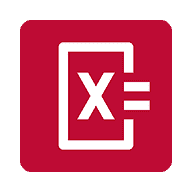Weibo China Version
14.3.2 Latest version
Chinese Version Weibo

Introduction
The Chinese version of Sina Weibo is aimed at the Chinese Mainland region. It is different from the international version of Weibo. In the Chinese version of Sina Weibo, there are various interesting bloggers sharing their views, official authoritative media reporting, and many short video content creators, providing users with interesting content experience. If you are interested in the Chinese version of Sina Weibo, you can download and install it on this page.
Weibo function
Posting updates: Users can post their own updates, share their lives, emotions, viewpoints, etc., and add tags and geographic location information to allow more people to understand and follow.
Follow accounts: Users can follow accounts they are interested in, including celebrities, companies, media, etc., in order to stay up-to-date with their latest updates and information.
Interactive comments: Users can comment, like, and forward the dynamics of other users, and interact and communicate with them.
Discovering popular topics: The application will recommend popular topics and related content based on the user's interests and concerns, allowing users to learn more information.
Add friends: Users can add their own friends, establish contacts with others, and interact with them.
Special features: Sina Weibo also has some special features, such as scheduled publishing, privacy settings, topic tags, etc., to meet the needs of different users.
Frequently Asked Questions for Users
Why is the account frozen?
Due to lack of activity, one may be treated as a zombie account or be banned due to excessive speech. Be careful when eating melon, otherwise one may be reported and banned.
How to solve this problem?
In the Daily One Good Super Talk, post civilized posts about raising pandas, post more on Weibo, share less with friends, follow/comment on each other, and expand your reach with others. Especially for those with high credit and positive energy such as People's Daily and CCTV News, they should also insist on posting (2-3 posts) every day. For those with 15 words or more, they can become members/certified. Yellow or red V can post on hot search terms to increase their reading volume.
3. Sunshine Credit should also pay attention to the possibility of account suspension for accounts below 500, and it is best to maintain a limit of 600+
Why is it easy to "frequently" forward
Frequent: If it's a rotating blog account, you can buy yourself 500+followers, so it's not easy to frequently expand levels with others until the number of followers reaches 500+. Frequent comments are not as easy. The solution is to post a civilized post under your Weibo account, which usually takes 15 minutes to reduce frequency. Do not frequently, as it can lead to explosive wear.
What content can Weibo provide
【 Star Big V News 】
Many celebrities post updates on Weibo, follow them to interact with your favorite celebrities
Weibo short video
Massive high-definition short videos, fast presentation of fresh content, super traffic saving anytime, anywhere!
[Popular Weibo]
Quickly capture hot content and recommend content that interests you
Real time hot search list
Presenting fresh, popular, and informative hot topics, wanting to know what is happening, aggressively trending the hot search list
[Post Weibo]
Express your inner feelings to the fullest, a monologue, a few pictures or videos, a few minutes of live streaming, and let the world hear your voice
Weibo Story
Quickly record and share any moment in life to "My Story", just take two steps to publish a 15 second video or photo, and the story content will disappear without leaving a trace after 24 hours
Weibo Live Streaming
Gathering live content such as celebrities, celebrities, and popular media events, you can interact with big V in real-time while watching the live content! At the same time, you can post your own live Weibo and promptly notify your fans!
How to add friends on Sina Weibo
1. Open the mobile version of Weibo and enter the main interface of Weibo
2. Click on "Me" - "Add Friends"
3. Click on "Address Book" - "View all contacts"
4. Select a friend in your contact list to follow
Differentiation between Weibo Google Edition and Domestic Edition
The Google version of Weibo is actually the international version of Weibo. Although it has similar functions to the domestic version, there are still some differences.
1. Report different
① The comments on the international version of Weibo do not have a building in the middle, so there is no need to choose a reason for reporting and it will immediately display as successful;
② The comments on Weibo have a building in the middle, and reporting requires selecting a reason and waiting for a while before it can be displayed successfully.
2. Different advertisements
① The interface of Weibo International Edition is relatively simple, without any advertisements;
② The interface of Weibo is quite complex, with a large number of advertisements.
3. Different details
① The international version of Weibo fully leverages its social information attributes, with a night mode and support for one click translation;
② Weibo fully leverages its social information attributes, without night mode and supporting one click translation.
- App Name
- Weibo China Version
- Version
- 14.3.2
- Size
- Date
- November 20, 2024
- Genre
- Messaging apps
- Requirements
- Android 8.0+
Similar Apps