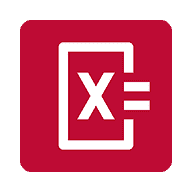Wechat CN Version
8.0.48 Latest version
Wechat CN is Weixin

Introduction
WeChat China version, also known as Weixin, is a truly user-friendly social app with great feature experience. It allows users to chat and communicate anytime, anywhere, view their social media, and meet people they don't know from all over the world. In China, the vast majority of users use WeChat for online communication and payment, making life more convenient.
WeChat has a large number of new features
1. - Language support: Supports 18 languages and can translate friend messages and moments.
2. - Emoji Store: You can use thousands of fun dynamic expressions (including cartoon characters and film and television characters) during conversations, allowing you to express your emotions more vividly at this moment.
3. - Multiple chat methods: You can send more content to friends, such as messages, photos, voice, videos, shared locations, etc. You can also create a group chat of 500 people.
4. - Voice and video calls: Enjoy high-quality voice and video calls no matter where you are. Up to 9 people can have group chat and video calls.
5. - Payment function: "Payment" and "Wallet" provide world leading mobile payment functions, allowing you to enjoy a convenient payment experience (* only open to some regions).
6. - Status: Use status to express your mood and let your friends know how you feel on the day
7. - Moments: Share your exciting moments. Support posting more content such as photos and videos on social media.
8. - Single emoji: Use single emoji and selfie emoji functions to make chatting more unique.
9. - WECHAT OUT: Supports making phone and landline calls at ultra-low rates (* only available in some regions).
10. - Sharing real-time location: A bit of a "road crazy"? Just press lightly to let your friends know your real-time location.
Common usage issues
Comment rules on social media?
1. Selecting a commentator reply (specified reply) will only notify the respondent;
2. When commenting on photos, only the photo publisher will be notified;
3. When the photo reviewers are friends with each other, they can see all the comments on the photo;
4. When photo reviewers are not friends with each other, they can only see non specified replies.
How can I post a social circle with a location?
When sending photos on social media, click on "Location" and select nearby restaurants or scenic spots as needed to display the current city in the sent photos; If not needed, you can click "Do not display location" again. If when searching for a nearby location, it prompts that the current location was not found, you can create a new location when posting photos on your social media. It needs to be selected by oneself to be displayed. If not selected, the position will not be displayed.
Is WeChat easy to use
1. Provide better chat services for everyone, send messages in seconds, and improve global high-quality call modes.
2. Add friends for free, engage in deeper communication, and confirm whether you are a friend through multiple chats.
3. Turn on WeChat Moment Power and share exciting life updates anytime, anywhere, allowing friends to concentrate in real time.
4. After greeting them, you will find that people with more goals can communicate with them at the Friendship Activity Center.
Version advantages
1. Not only can you use more functions, but you can also experience the latest features.
2. The update speed is very fast and can be easily completed at any time.
3. All users can perform simpler tasks and provide simpler usage.
4. Multi language conversion support and software input for over 20 foreign languages.
- App Name
- Wechat CN Version
- Version
- 8.0.48
- Size
- 252.78M
- Date
- November 20, 2024
- Genre
- Messaging apps
- Requirements
- Android 8.0+
Similar Apps